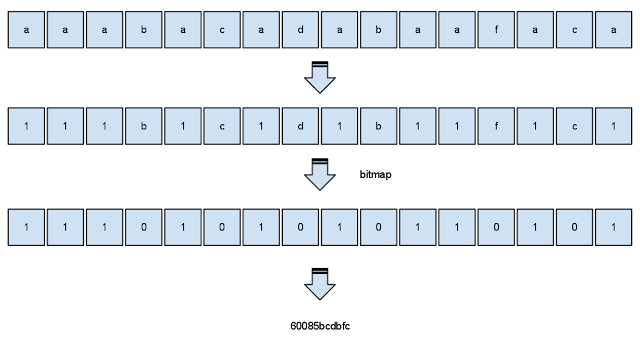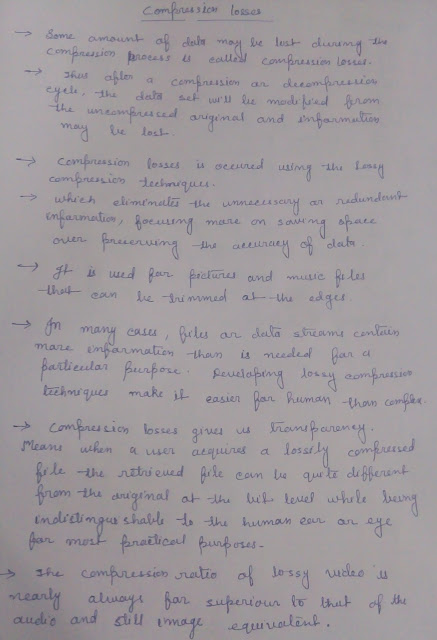What is CAT 5?
- Cat 5, is a twisted pair cable for carrying signals.
- This type of cable is used in structured cabling for computer networks such as Ethernet.
- The cable standard provides performance of up to 100 MHz and is suitable for 10BASE-T, 100BASE-TX (Fast Ethernet), 1000BASE-T (Gigabit Ethernet), and 2.5GBASE-T.
- Cat 5 is also used to carry other signals such as telephony and video.
How CAT 5 cables work?
- CAT 5 cables contain four pairs (8 wires ) of copper wire supporting Fast Ethernet speeds (up to 100 Mbps).
- The four wire pairs in a CAT 5 cable are distinguished by the color of their insulation. The four colors are (in order) blue, orange, green and brown.
- Each colored pair consists of (in order) a white wire with a colored stripe and a colored wire with a white stripe.
- Each pair is twisted together to reduce signal interference.
- Twisted pair allows greater data capacity over longer distances.
- The tighter twists also suppress noise created by the cable.
- When terminating data cables (with crimp-on connectors or at punch-down terminals), it is important to untwist the pairs as little as possible.
How to connect CAT 5 cable to the connectors?
There are two types of connectors, RJ-11 and RJ-45:
RJ-11
- RJ-11 connectors are used by phones.
- Wires in RJ-11 connectors do not follow a linear order (left-to-right), instead they follow a centric order, working from the center pins out.
- To make connections compatible with both ends of a logically "crossed" cable, it is necessary for every pair in the cable to have each wire equidistant from the center of the connector.
RJ-45
- RJ-45 connectors used by networks, which are a bit wider.
- Wires in RJ-45 connectors have a mix of centric and linear ordering.
- The two middle pairs are centric ordered, the two outer pairs are in linear order. Means the middle pair will swap.
My notes