- LogMeIn provides software as a service and cloud-based remote connectivity services for collaboration, IT management and customer engagement.
- Founded in 2003 and based in Boston, Massachusetts.
- It provides many products which give users and administrators access to remote computers.
How to use LogMeIn?
- Go to www.logmein.com and register yourself.
- After that choose one Pro or Central.
- Then click on Download & Install software. Then it will automatically connect to your computer.
- Then open the installer and complete the installation. After installing click on Next button and see the connected computers.
Products
- LogMeIn Pro → subscription-based remote access and administration software.
- LogMeIn Central → web application focused on IT management for remotely managing PCs and servers running on windows or mac os x operating systems.
- LogMeIn Rescue → remote support web application used by large contact centers and help desks for diagnosing and troubleshooting computers, smartphones and tablets.
- LogMeIn Hamachi → network virtualization and VPN service.
- LogMeIn Backup → remote backup software.
- join.me → a freemium meeting and online collaboration software.
- RemotelyAnywhere → remote access and administration software.
- Xively → Platform-as-a-Service for building and managing internet of things devices and related services.
- Cubby → a cloud file and sync and share service.
- BoldChat → a premier (citation needed) live chat and click-to-call customer service solution used by thousands of retail, financial services, manufacturing, software, and telecommunications organizations.
- AppGuru
- Meldium → Team password manager, Cloud Identity & Access Management.
- LastPass



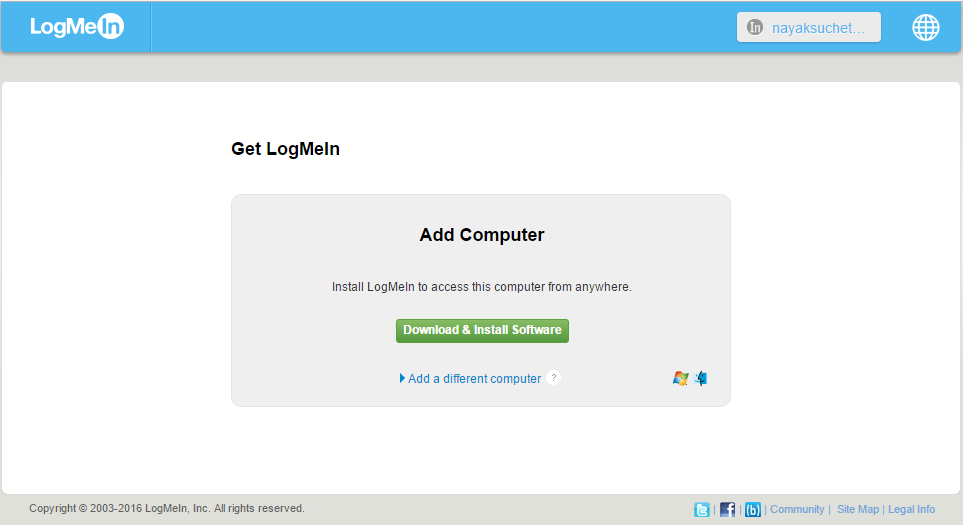

No comments: