- To add a new service go to the items module select the services field and click on the + sign.
- After that fill all the service details, then click on the Add New Service.
- Your service is added now you can update the service details clicking on the edit symbol.
- After that the service will go to the services.
- You can see your added service by searching on the services.
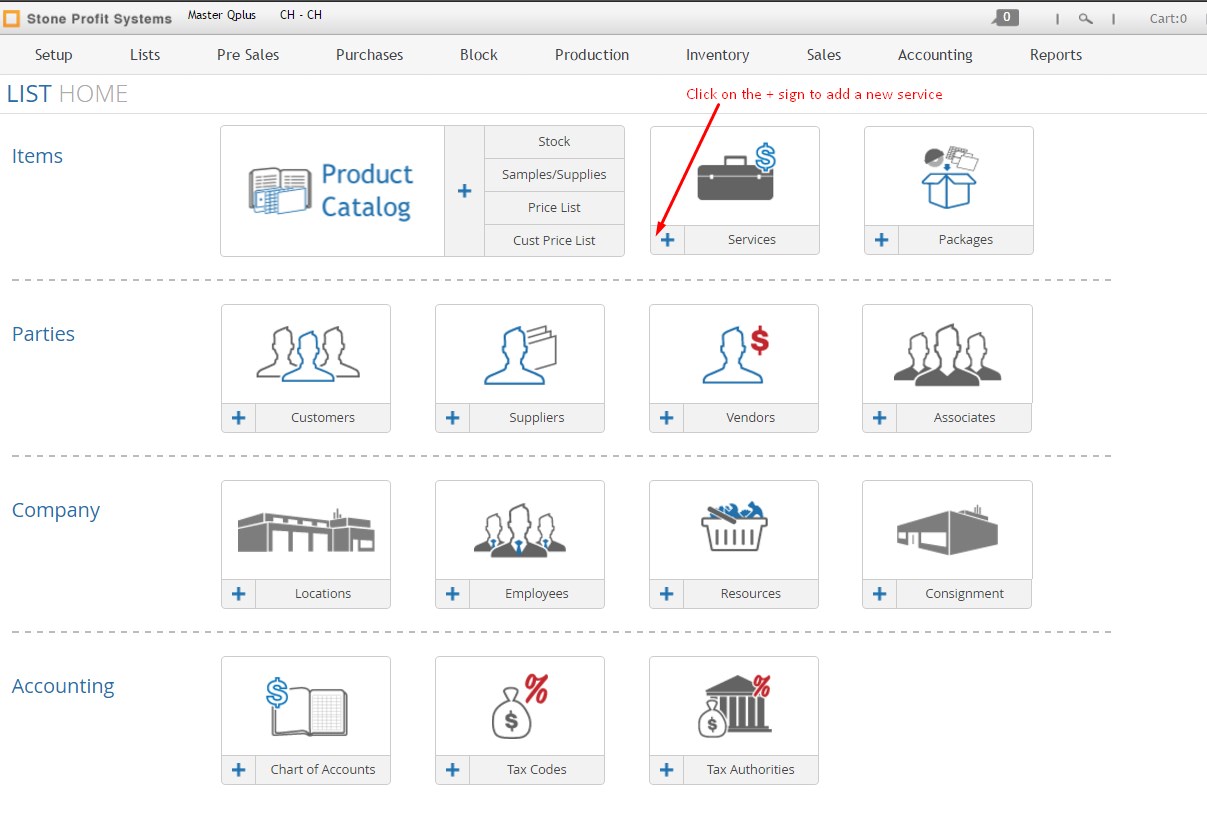
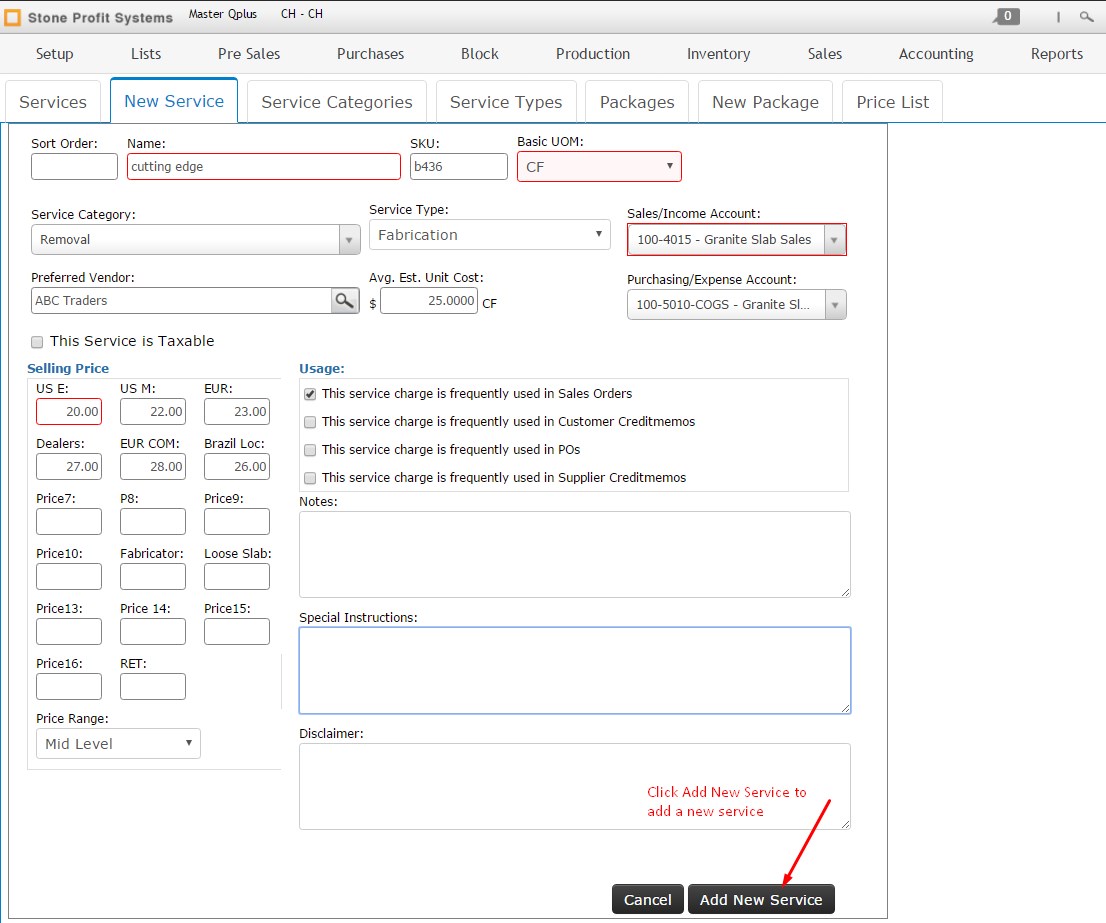
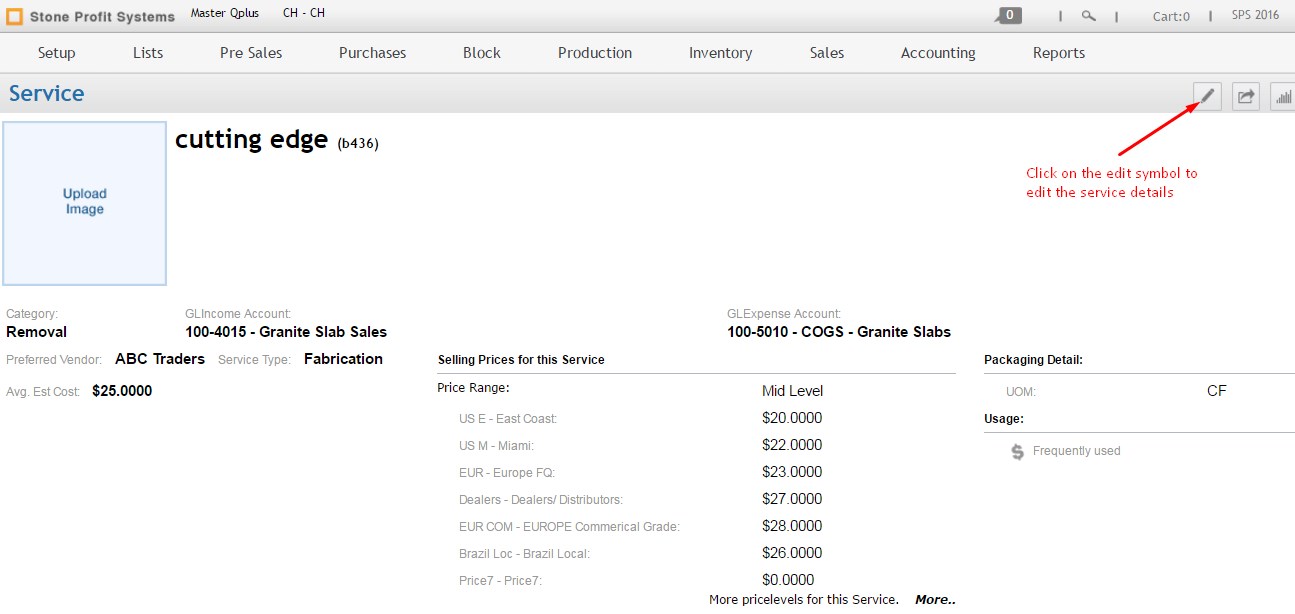
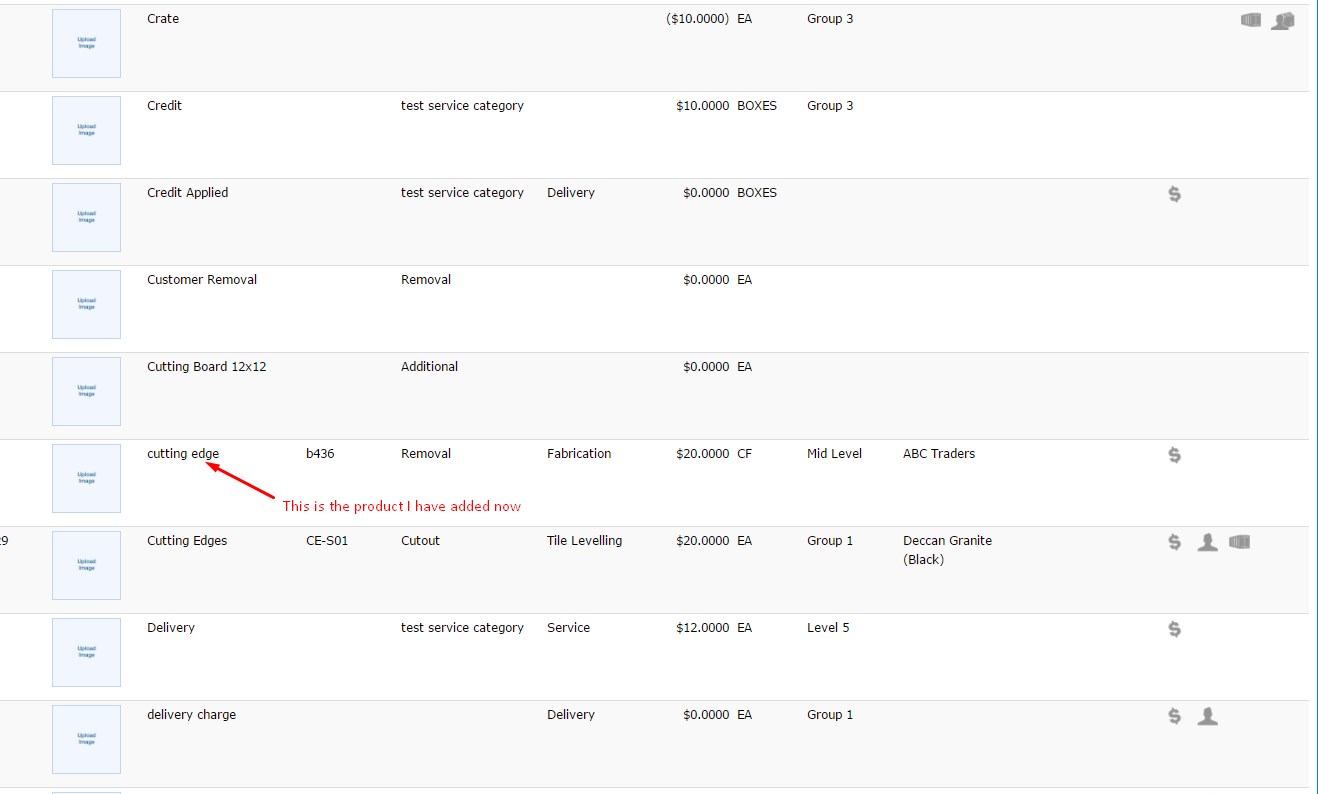
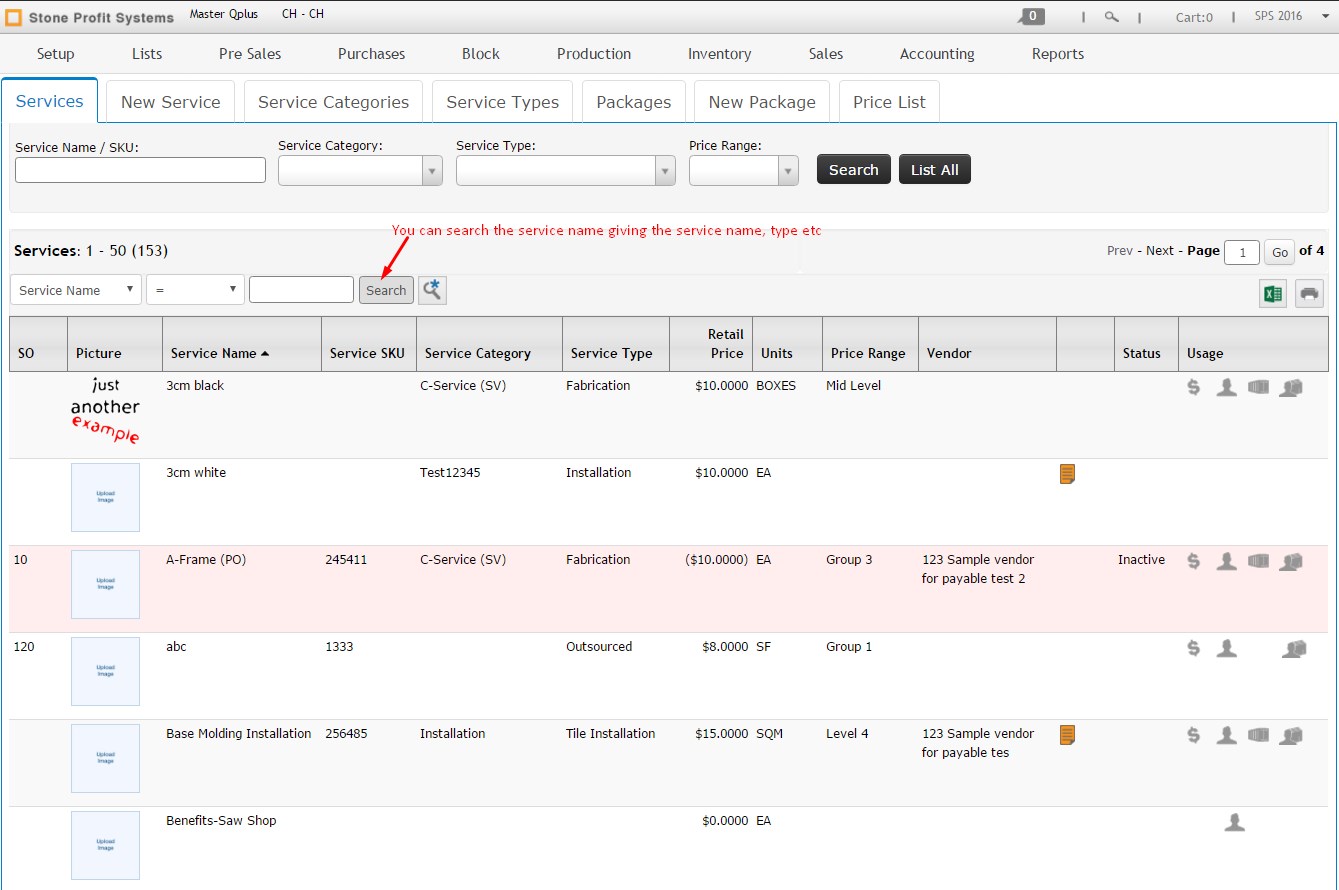


No comments: