- Open the Browser and type master.stoneprofits.com.
- After that login giving the username and password.
- Then it will redirect to the Home Page.
- In home page click on the List section.
- After that you will get a new page of all modules.
- In Items module click on the + sign in Product Catalog to add a product.
- Then you will get a new page where you can fill all the product details.
- The fields which are in red are mandatory to be filled.
- After adding all the details click on the Add New Product on the bottom of the page.
- Now your product is added to the list.
- You can also update the product details clicking on the Edit symbol.
- You can see the product on the list whatever you mentioned on the product details. Here I have mentioned the product on Stock.
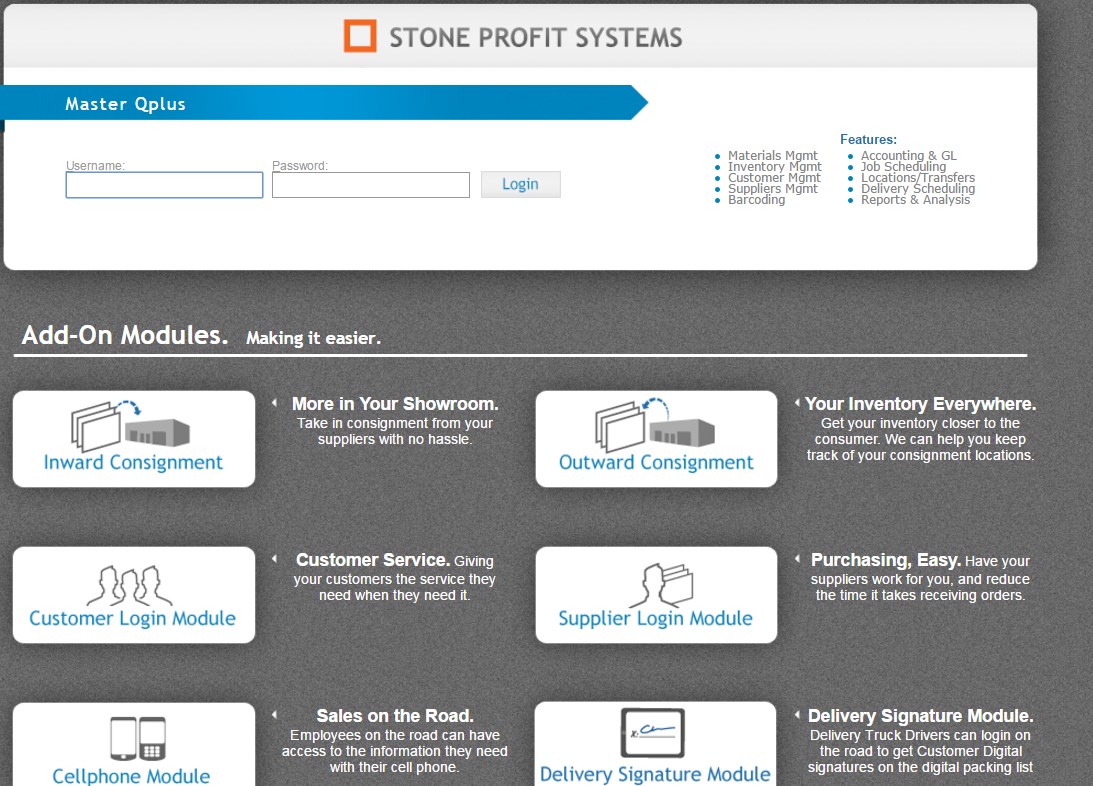
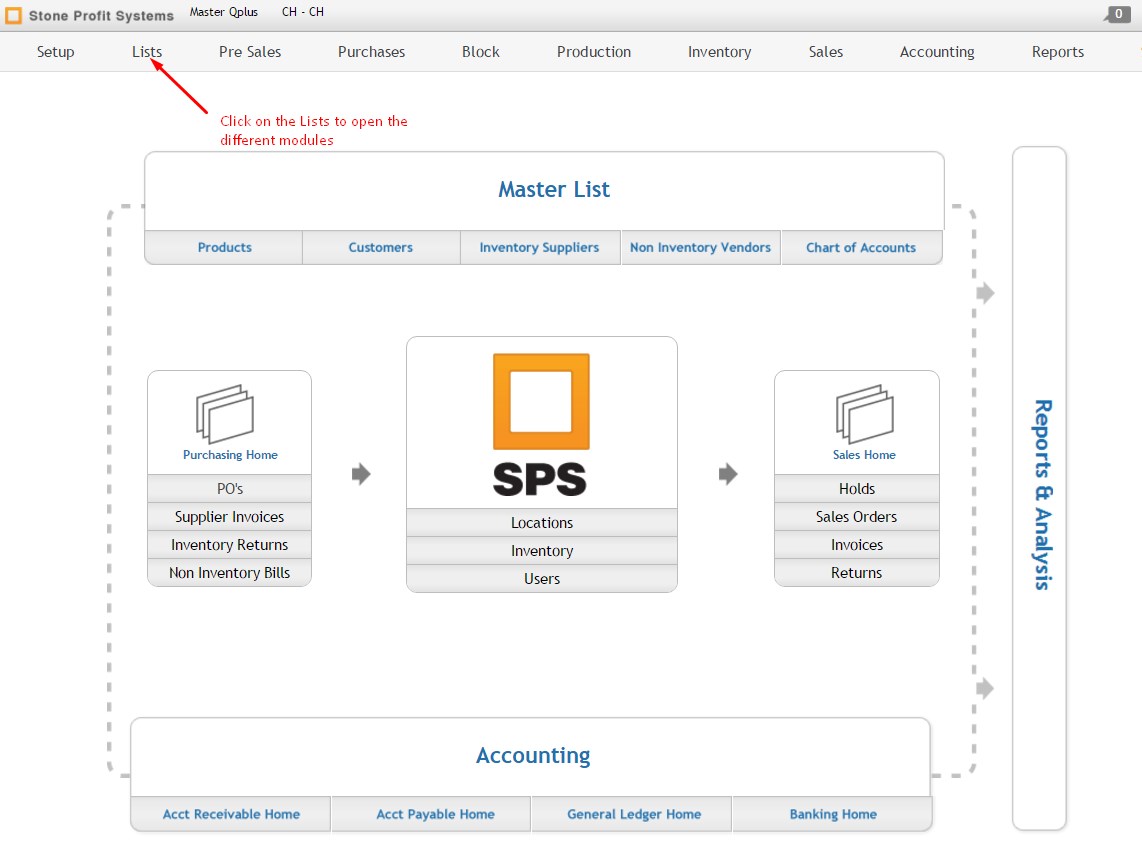
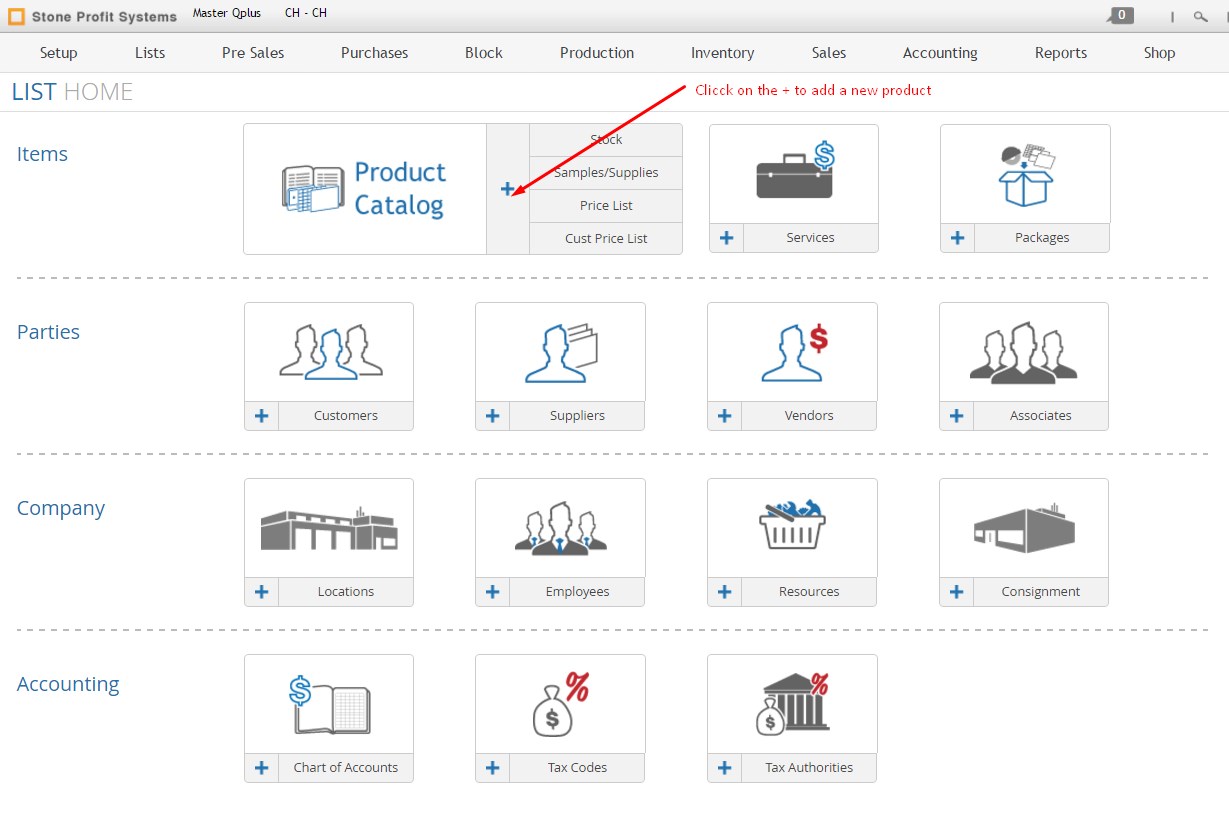
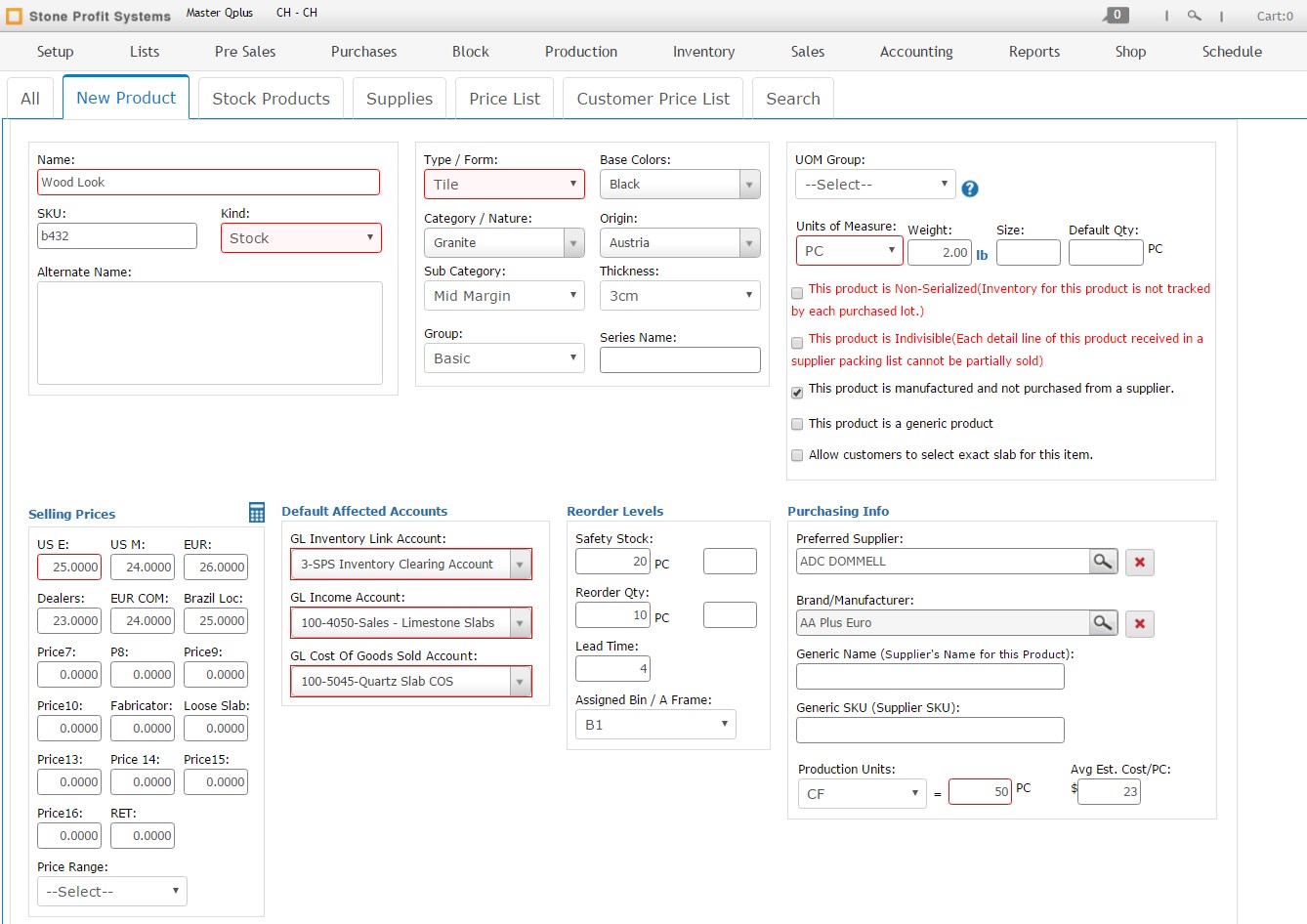
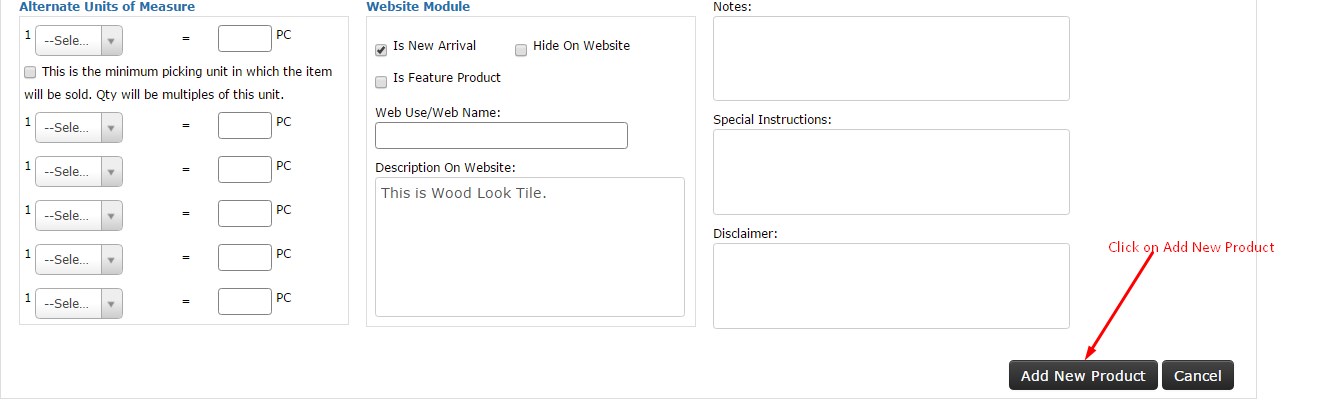
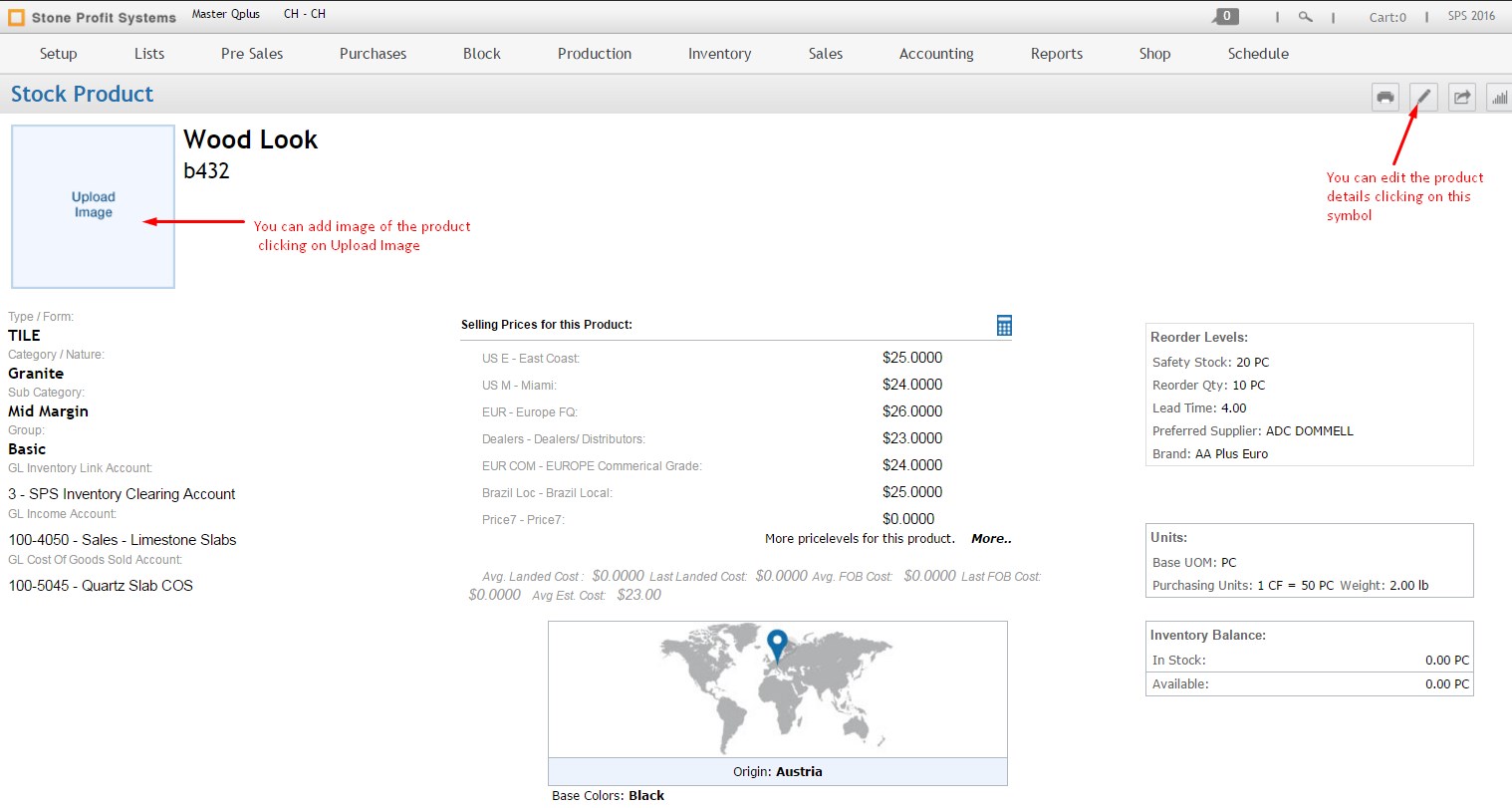
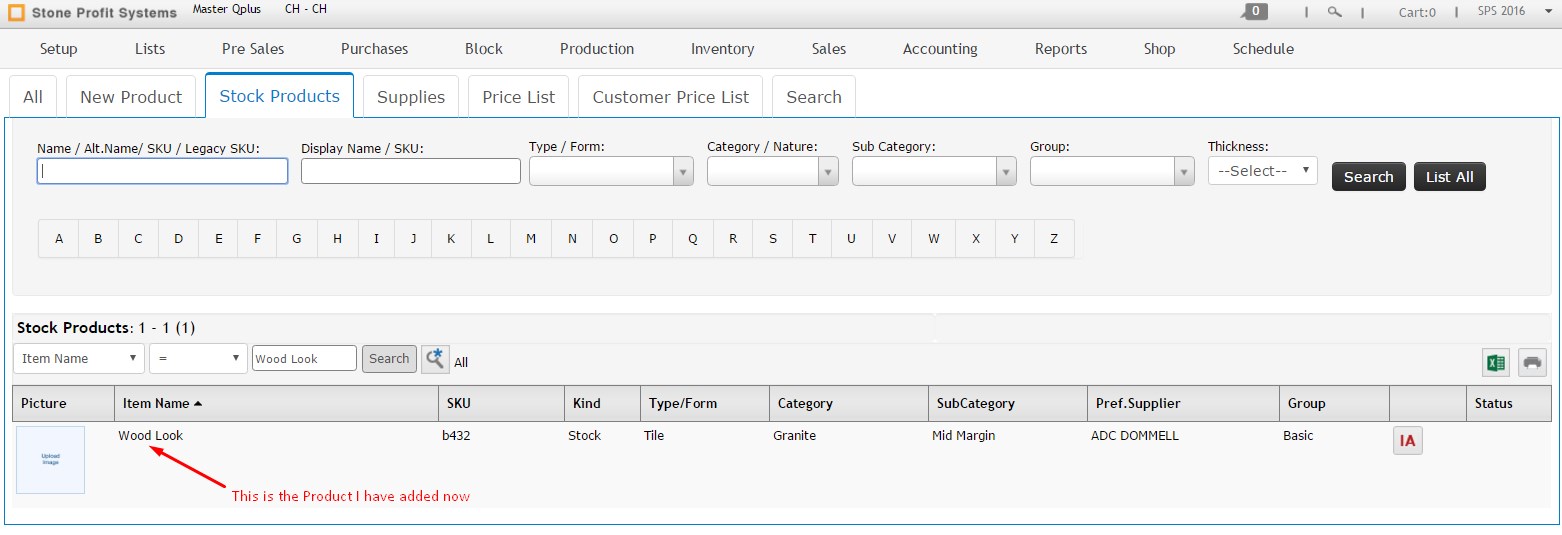


No comments: