- DNS stands for domain name system.
- DNS is a hierarchical naming system for computers, services or any resource connected to the internet or a private network.
- DNS is used to give human readable host names like www.netregistry.com to machine readable IP addresses like 204.13.248.115.
- DNS is like a phone book for the internet. If you know a person’s name but don’t know their telephone number, you can simply look it up in a phone book. DNS provides this same service to the internet.
Working of DNS
1. Request information- The process begins when you ask your computer to resolve a hostname.
- The first place your computer looks is its local DNS cache in recently retrieved.
- If the information is not stored locally, your computer contacts your ISP’s recursive DNS servers.
- Recursive servers have their own caches, so the process usually ends here and the information is returned to the user.
- If the recursive servers don’t have the answer, they contact the root nameservers.
- A nameserver is a computer that answers questions about domain names, such as IP addresses.
- The root nameserver will look at the first part of our request, reading from right to left and direct our query to the top-level domain (TLD) nameservers for .com.
- Each TLD, such as .com, .org, and .us, have their own set of nameservers, which act like a receptionist for each TLD.
- These servers don’t have the information we need, but they can refer us directly to the servers that do have the information.
- These authoritative nameservers are responsible for knowing all the information about a specific domain, which are stored in DNS records.
- The recursive server retrieves the record from the authoritative nameservers and stores the record in its local cache.
- Recursive server returns the record back to your computer.
- Your computer stores the record in its cache, reads the IP address from the record, then passes this information to your browser.
- The browser then opens a connection to the webserver and receives the website.
Advantages of DNS
- No need to memorize numbers.
- Domain names gives a kind of sense to hyper links when a name is given instead of a string of numbers.
- Easy for categorizing, archiving and to extent search engines.
- Automatic correction types.
Disadvantages
- Hierarchical and centralized which breaks down the main objective of internet which is designed to be a decentralized system.
- Spoofing DNS would lead to lot of crucial/private data ending up in wrong hands.
Primary vs Secondary DNS
| Primary DNS | Secondary DNS |
|---|---|
| A primary DNS server is responsible for reading data related to the domain zone. | It is responsible for obtaining zone data from the primary DNS server immediately after being set up. |
| The primary server is also responsible for communicating with the secondary server. | Each time a secondary DNS server functions it receives information from the primary DNS server. |
| Primary DNS servers creating, maintaining and updating the zone file. | The secondary DNS servers neither create nor update the zone files. |
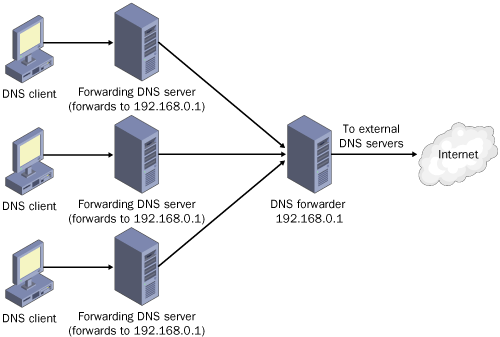


No comments: