Advantages of compression
Disk space saving- If you have many small file on your hard drive than compress them into one or more files having smaller size than the originals.
- A file compression can pack any number of file into a single compressed file.
- After compression delete the original file to save the disk space.
Compression variance
- A file compression program works by mathematically analyzing a file’s data, then saving it with most of the redundancies removed. This has the greatest effect on text files, word processor documents, spreadsheets, databases and .WAV audio files.
- Compressed large files are easier to send as email attachments and quicker send over the internet.
- Compressing many file into a single file is also more convenient than attaching them all to the email.
- Whenever you create .ZIP file rename it before you attach to a message, because the compressed file ending with .ZIP are blocked by many email servers.
Disadvantages of compression
Memory issue- When decompressing a file for reading, computer takes more memory to complete that task.
- You may also get an error like low resources or out of memory If computer does not have enough memory.
- Errors also occurs if multiple applications are running at the same time while decompressing.
Speed
- The decompressing process also take processor time.
- The process is slow and is a disadvantage when you are trying to access a file quickly.
- In some situation compressed files are larger in size than original files.
- Like compressing video and audio files.
- In computer's anti-virus program may not be able to scan a compressed fie for viruses and malware.
- If you send a compressed file to someone else via the Internet, email or on a computer network that person may not be able to open the file if they don't have a program to decompress it.




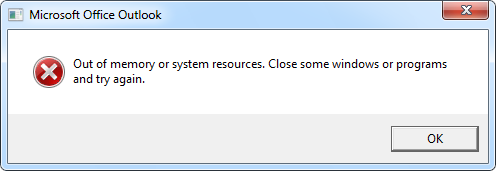



No comments: